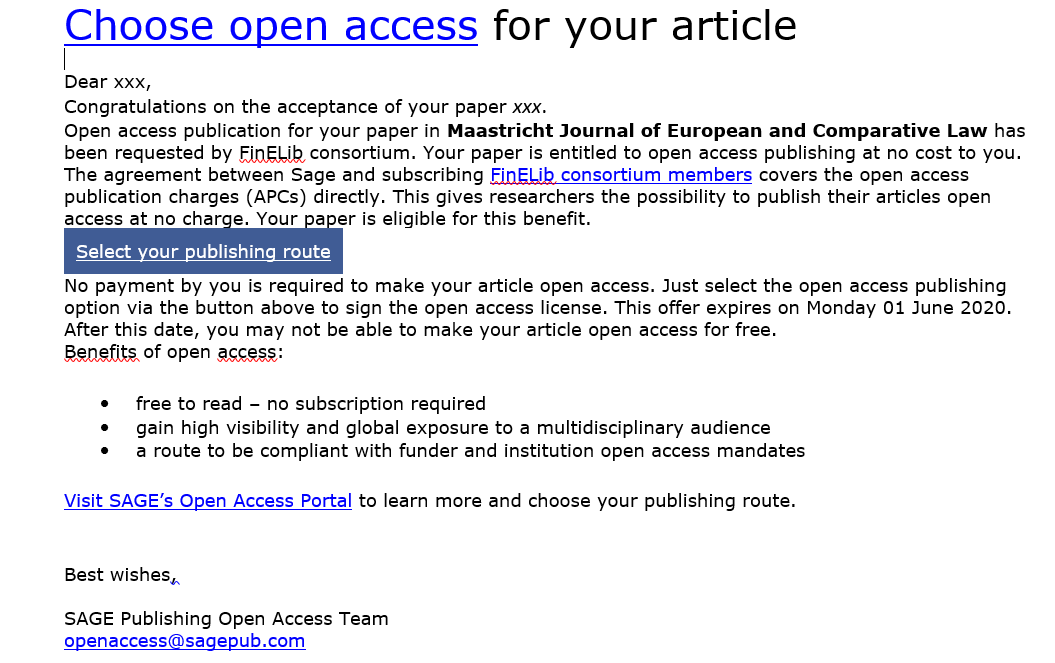SAGE
Open Access Publishing in SAGE Journals
Researchers can publish their articles open access with CC BY licence during the agreement period 1.1.2023–31.12.2024 free of charge in these SAGE hybrid journals or with 20% discount of the journal’s APC (Article Processing Charge) in SAGE Gold Open Access journals.
Am I eligible?
You are eligible if you meet the criteria below::
-
Your article has been accepted to be published during the agreement period in one of the SAGE journals listed here.
-
You are affiliated with one of the participating institutions:
SAGE Premier consortium. -
You are the corresponding author of the article.
The most common acceptable article types are:
- Original Research Papers,
- Review Papers,
- Brief Communications,
- Short Reports and
- Case Reports.
Is my journal compliant with Plan S?
Use the Journal Checker Tool to see if your preferred journal is compliant with Plan S and with the Academy of Finland's OA policy.
I am eligible, what do I need to do?
SAGE identifies your right to publish Open Access free of charge or Open Access with 20% discount primarily based on the institutional affiliation you choose from the drop down menu in ScholarOne system, when you submit your manuscript.
If you don't choose your institutional affiliation from the drop down menu, but instead write it yourself, SAGE uses your email address to identify your eligibility.
-
When your article is accepted for publication, please, complete the steps to sign SAGE’s Journal Contributor’s Publishing Agreement as usual. SAGE still requires this agreement for your article to proceed to production at SAGE.
-
When your article is received at SAGE, SAGE will send you and any other authors of the article e-mail, informing you of your right to publish Open Access at no cost to you or with discount. You will get a reminder email from SAGE after 7 days from the first email.
NB: It's advisable to check your junk email.
-
Regarding the hybrid journals, you will have 14 days to enter the portal to accept Open Access publication of your article. If Open Access is not accepted during this period, SAGE will publish the article behind paywall. You will then lose the benefit of free Open Access publishing.
-
E-mail contains a link to SAGE's Open Access Portal (see e-mail below). Anyone of the authors of the article can follow the link to proceed to the next step.
SAGE's Open Access Portal
In SAGE's Open Access Portal, you can see the information on your article:
-
If you are publishing in a Gold OA journal, move to login stage.
-
If you are publishing in a hybrid journal, to publish your article Open Access select Yes, make my article open access:
-
Log in to the portal with your user ID and password or register if needed.
-
Accept the licence for Open Access publishing (CC BY) and fill in the additional information on the copyright:
-
If you are publishing in a hybrid journal, you will then receive the information that your article will be published Open Access and you can log out.
-
If you are publishing in a Gold OA journal, you must proceed to the payment steps. You will then be able to see your APC.
Att.! You can log straight out if you are publishing in a Gold OA journal which doesn't charge APC's or if your organisation has already agreed in SOAP to pay the APC on behalf of you.
Please notice that these are general instructions. Your organisation may have specific instructions concerning APC's. Therefore, when planning to publish an open access article in SAGE Gold OA journals, please contact your organisation's library or information service.